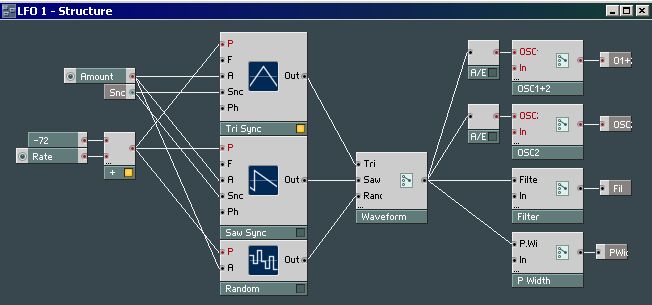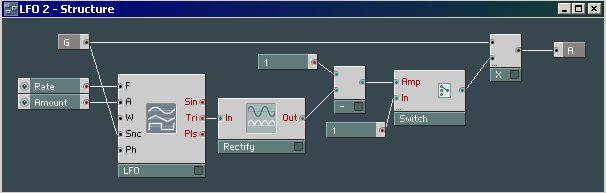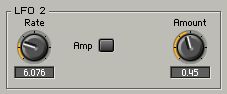The Nord Lead has 2 LFO's and guess what, we're gonna start with building LFO 1. It has 3 waveforms. A Triangle, Saw, and Random. Further it has an Amount knob and a Destination knob. On my Nord Lead the destinations can be OSC 1 + 2, OSC 2 alone, Filter, or Pulse Width.
To keep a clear overview in the Reaktor Structures.. it's a good habit to group as many components as you can in the Macro they belong too. The drawback is that you have to go deep inside structures to get where you want to be, but it helps to understand the overall sound travelling trough the synthesizer components. In practice this means, that maybe it's better to put a Switch *inside* the LFO Macro than outside it (thus in the main structure).
There are existing LFO Macro's.. But we're building our own synth. The "problems" I see with the existing ones is that they don't have the corresponding waveforms. Also 4 outputs might be useful.
- The Pitch/Rate of the LFO's (Tri, Saw, Random) will be controlled by a Rate Knob added with -72. This will generate a good speed.
- An Amount knob is assigned to the A inputs to control the level of the LFO effect.
- Only one input port needed, the Snc (Sync) makes the LFO's start their cycle when a note is triggered.
- A Switch named Weveform is placed between the Oscillators and the Output Ports Terminals
- These outputs can be turned of with Switches for every channel. Hah, the real Nord Lead can only assign the LFO to *one* destination... This example can assign it to *all* the Outputs. An Audio to Event Controller must be added to for the OSC 1 and 2 Terminals.. This depends on what inputs those terminals are connected too. That's why the Filter and P.Width don't need it.
The second LFO of the Nord Lead has the 2 casual controllers Rate and Amount. It can also be used as an Arpeggiator. The assignments are OSC1+2, Amp, Arp UP, or Arp down. Further there's an Echo effect and a Random Arp. I'm not going into the Arpeggiator analysis because this is a sequencer and it should deserve a separate tutorial or document. Building an Amplifier LFO in Reaktor will do it for now.
You're maybe thinking that just connecting the output of an LFO to the amplitude of an Oscillator will do what you want. Well, maybe it does. But this isn't how the real Nord Lead sounds. For pitch this approach could be ok: Let's say you play a note with Pitch 60, the LFO starts working.. The result will be (and mostly this is what you want) that when your LFO Amount is 4, the pitch will travel between 58 and 62. For Volume this is a bad idea, the signal shouldn't get louder than it is without the LFO.
- An Amount (0 - 1), Rate (0.1 - 25) that control the LFO Module
- I took the Triangle as waveform output
- The problem as explained above, LFO's generate a signal from negative to positive.. better don't do this for the volume. By using a Rectify module (Modules > Math > Rectify), the range goes from 0 - n. The square root of 25 = 5, and the square of -25 = 5 too. Excellent, now the LFO does what we want.
- But, the sound must go from loud to silent when fading in the Amplitude Modulation effect. That's why I substract 1 with the output of the square root previous.
- This goes to the Amp input of a Switch, when this is turned off, 1 is used as a constant.
- Multiply this with the signal at the input (G), and you will have a smooth volume modulation between 0 and 100% of that sound, and a range from 0.1 and 25Hz.
Have to admit, much work for these three controls, but it's worth it for the audible result!