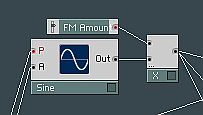A neat feature of the Nord Lead is that it is capable of applying Frequency Modulation to Oscillator 1. In Reaktor, oscillators can be frequency modulated by the "F" input on the oscillator modules. But when looking at those in the OSC 1 Macro, there aren't any. That's right, they're wrong. To be able to implement FM, you should use the FM Oscillators. If you'd read the features carefully, you should have already known that this was needed and you might have chosen them in the part of OSC 1 already. If not, now it's the time to replace them. By the way, how about the Sync we're going to need? Correct, don't choose the FM's but the Sync's, unless you want to replace them again. The Sync oscillator's have -both- FM and Sync features so this is the best choice. Knowing this...
Replace the existing oscillators in the OSC 1 Macro with a Saw Sync, Tri Sync and Pulse Sync from (Insert Module > Oscillator).
Now the FM Amount part. In the real Nord Lead, OSC 2 acts as the modulator for OSC 1. This info is in the manual but I don't have more details, thus I'm afraid I have to use a Sine Wave and implement it as a modulator for the carrier, OSC 1.
What we need is an FM Amount knob to control that oscillator's A(mplitude) input. The output of this "Modulator" goes to the FM input of the "Carrier". Attention: If you go over the "F" input of an oscillator with your mouse, you read in the popup that this needs a typical range from. 0 - 5000. The output of an oscillator is between 0 and 1 (if ie. the A input was a Gate), so you have to do some math to correct this... use a multiplier. Insert these components. (Module > Oscillator > Sine) and (Insert Module > Math > Multiply)
The X goes to the F(requency) inputs and the P and A get their P and A terminal connected. And there you have the FM Amount controller.